Streamlining Alert Management: Connecting AWS CloudWatch to PagerDuty
The Problem: Delayed Response to Critical Infrastructure Issues
In today’s cloud-centric world, businesses face a significant challenge: how to effectively monitor their AWS infrastructure and respond swiftly to critical issues. Delayed responses can lead to extended downtime, lost revenue, and damaged reputation. Many organizations struggle with:
- Inefficient alert management
- Delays in notifying the right team members
- Difficulty in prioritizing and escalating critical issues
- Lack of integration between monitoring and incident response systems
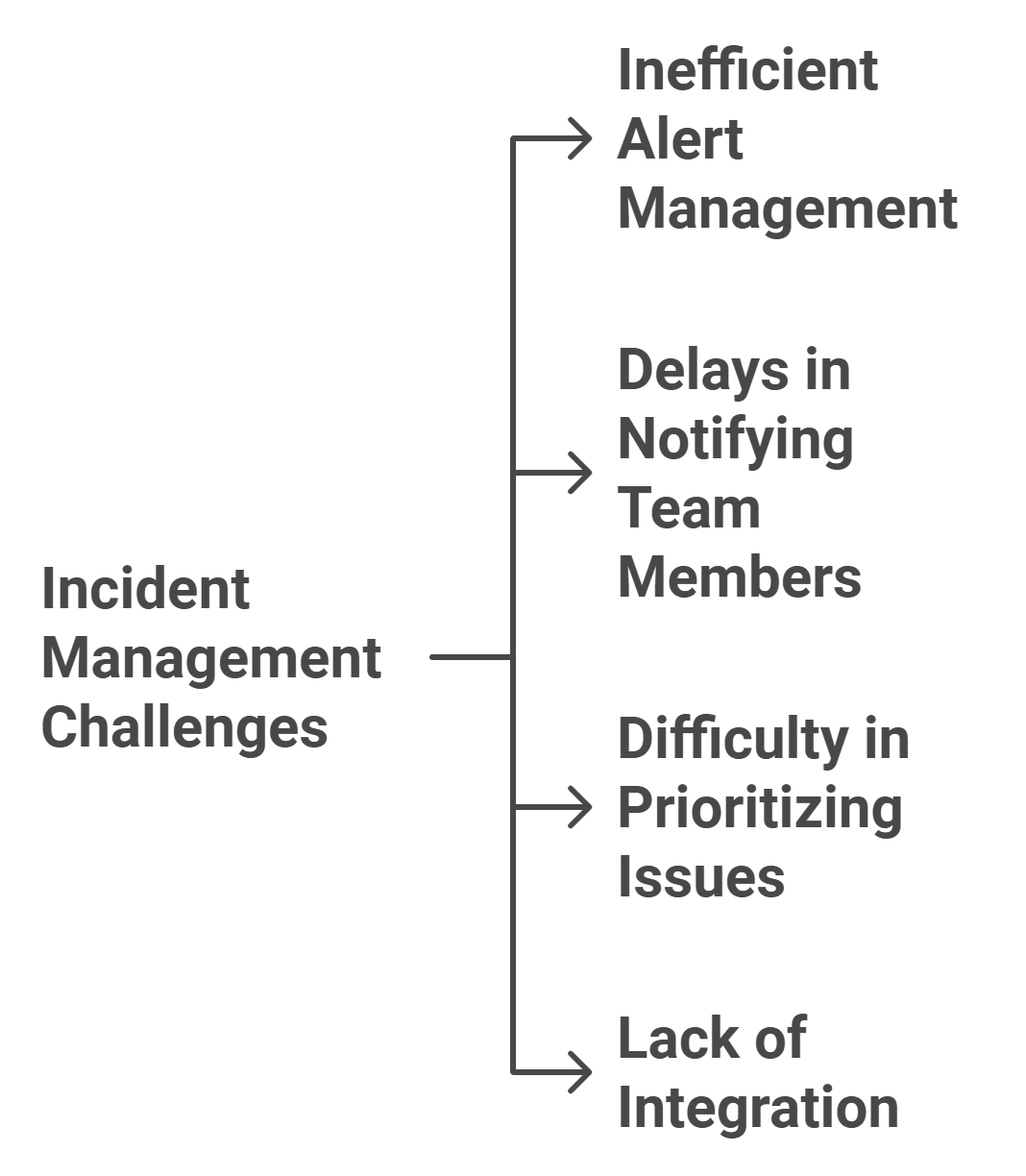
The Solution: Integrating AWS CloudWatch with PagerDuty
By combining the power of AWS CloudWatch’s monitoring capabilities with PagerDuty’s incident response platform, you can create a streamlined, efficient alert management system.
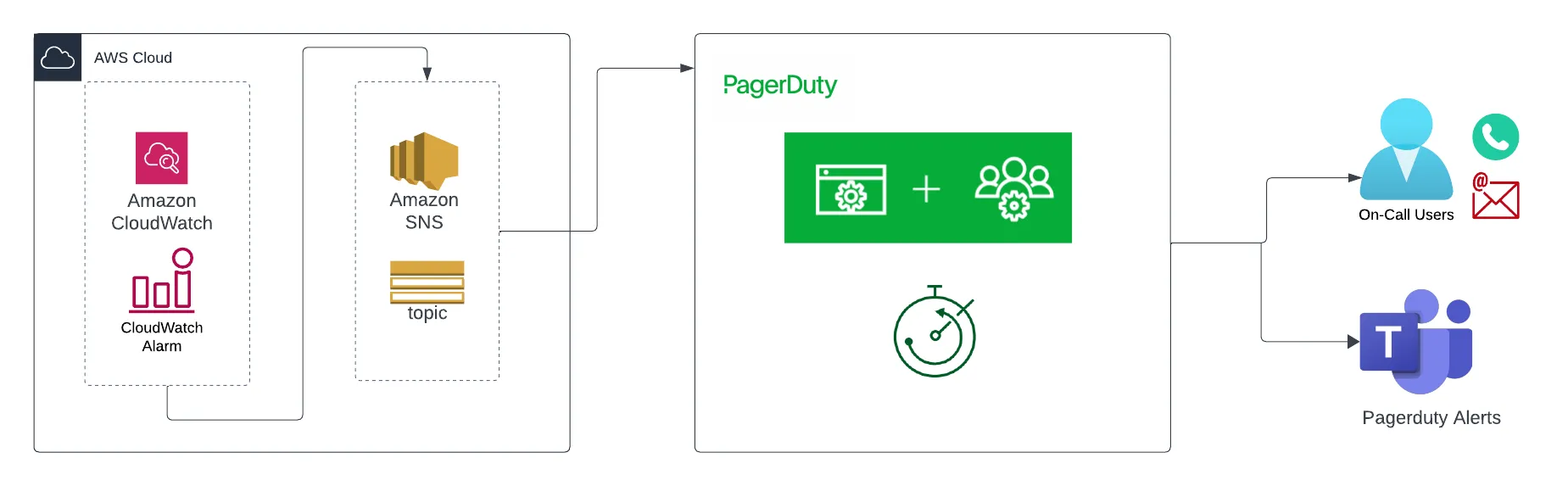
This integration addresses the key challenges and provides numerous benefits:
- Real-time alerting: Receive instant notifications when issues arise
- Targeted notifications: Ensure the right team members are alerted based on the nature of the problem
- Customizable alerts: Set up specific metrics and thresholds for monitoring
- Improved incident response: Streamline your team’s ability to address and resolve issues quickly
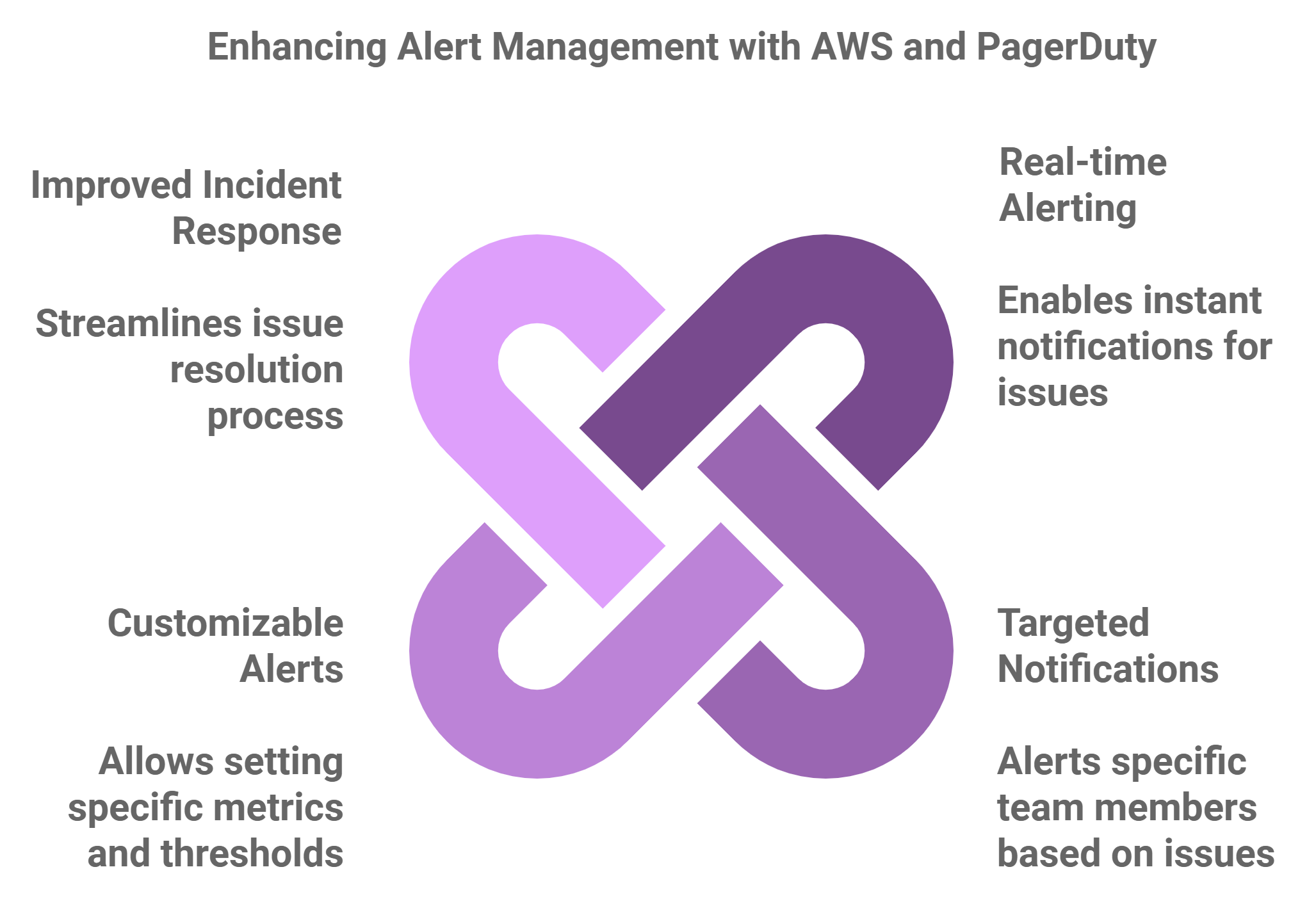
Step-by-Step Integration Guide
1. Configure PagerDuty
- Navigate to the PagerDuty console and select your desired service
- Add an integration for AWS CloudWatch
- Copy the Integration URL provided
https://events.pagerduty.com/integration/[YOUR_INTEGRATION_KEY]/enqueue.
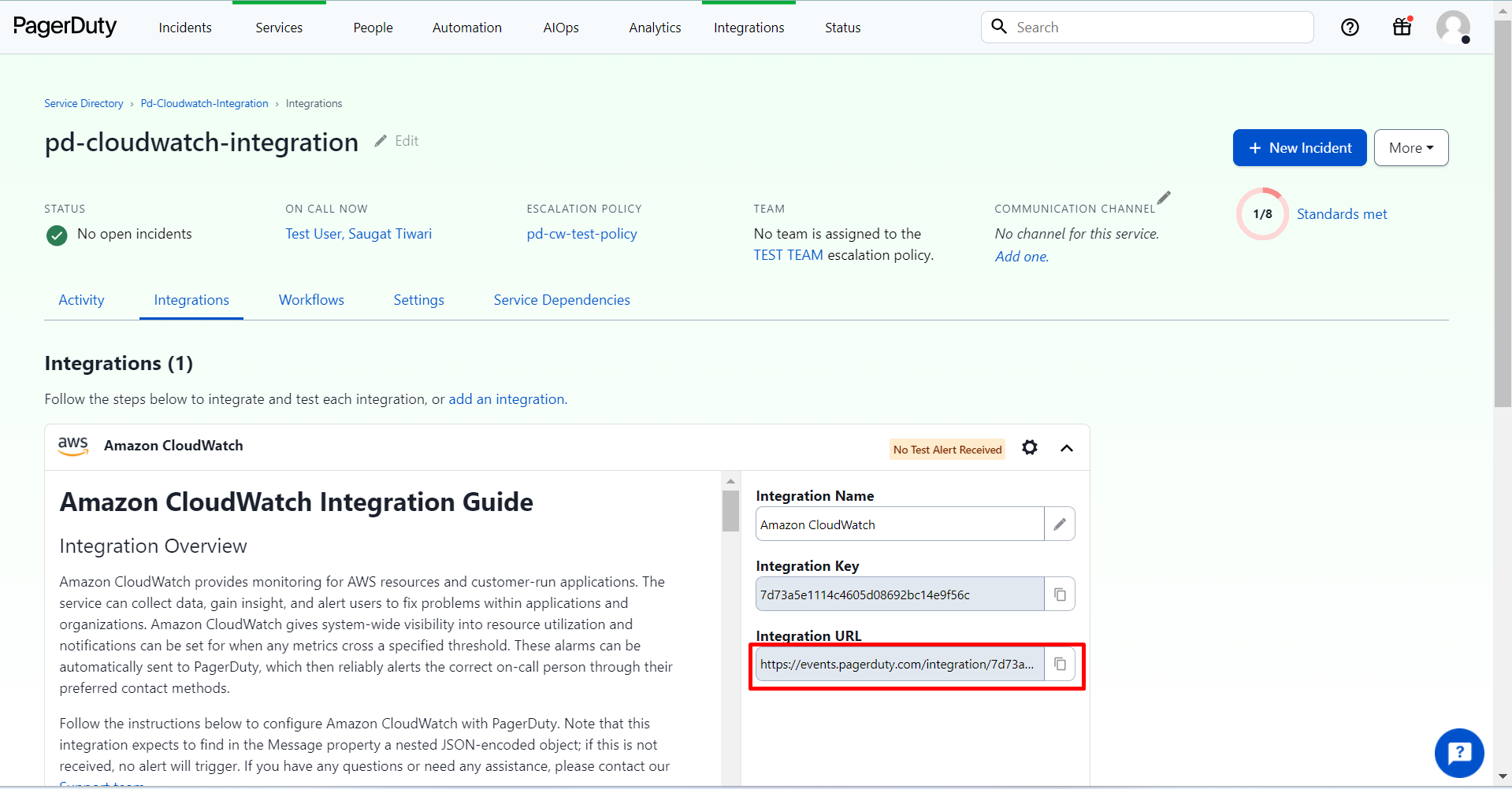
2. Set Up AWS SNS Topic
- Create a new SNS topic in the AWS Management Console
- Create a subscription using the PagerDuty Integration URL as the endpoint
resource "aws_sns_topic" "pagerduty" {
name = var.sns_topic_name
display_name = var.display_name
kms_master_key_id = var.kms_master_key_id
tags = var.tags
}
resource "aws_sns_topic_subscription" "pagerduty" {
endpoint = "https://events.pagerduty.com/integration/[YOUR_INTEGRATION_KEY]/enqueue"
endpoint_auto_confirms = true
protocol = "https"
topic_arn = aws_sns_topic.pagerduty.arn
}
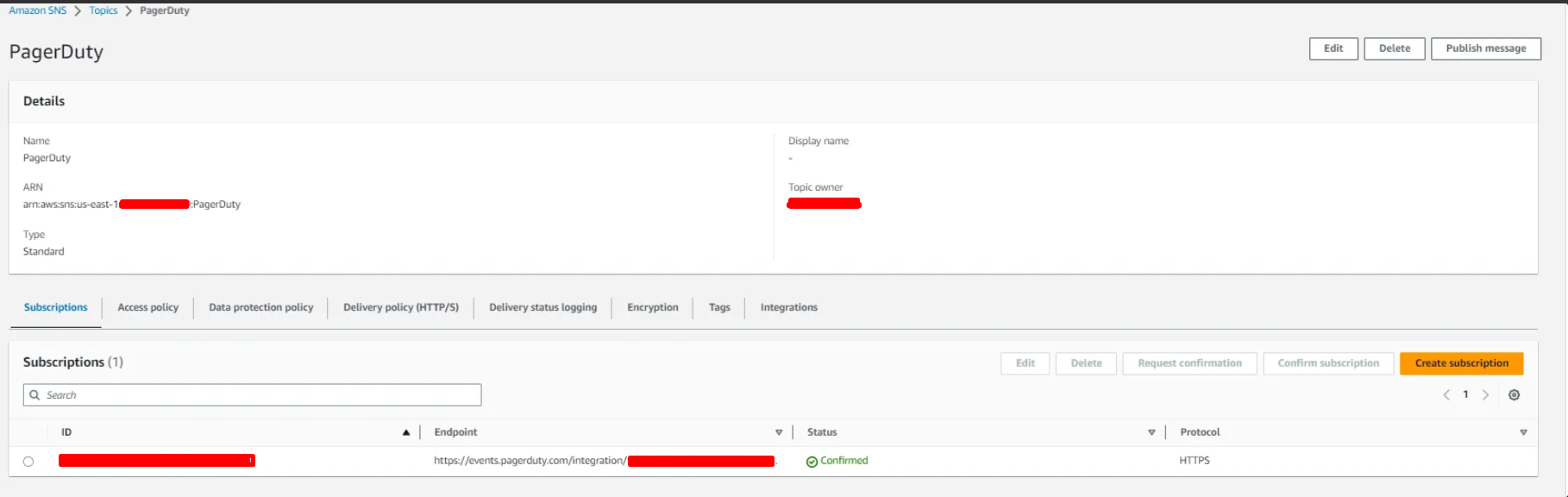
3. Configure CloudWatch Alarms
- Set up CloudWatch alarms for your AWS resources
- Connect these alarms to the SNS topic you created
module "example_cw_alarm" {
source = "terraform-aws-modules/cloudwatch/aws//modules/metric-alarm"
version = "~> 3.0"
alarm_name = "example-cw-alarm"
alarm_description = "Triggered when the comparision is greater or equal to threshold"
comparison_operator = "GreaterThanOrEqualToThreshold"
threshold = 80
period = 60 #Seconds
treat_missing_data = "missing"
datapoints_to_alarm = 1
evaluation_periods = 1
namespace = "AWS/EC2"
metric_name = "CPUUtilization"
statistic = "Average"
dimensions = {
"InstanceId" = var.instance_id
"Instance name" = var.instance_name
}
alarm_actions = [aws_sns_topic.pagerduty.arn]
}
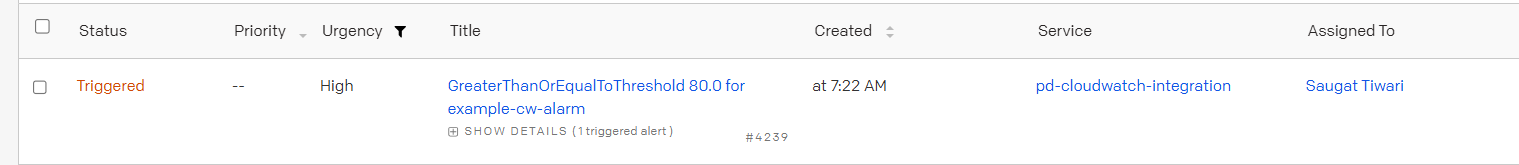
Conclusion
Integrating AWS CloudWatch with PagerDuty creates a robust monitoring and alerting system that significantly enhances your team’s ability to manage and respond to infrastructure issues. This solution tackles the critical problems of delayed response times and inefficient alert management. As a result, your organization can maintain high availability and swiftly resolve any issues that crop up.
Stay tuned for more. Let’s connect on Linkedin and explore my GitHub for future insights.
